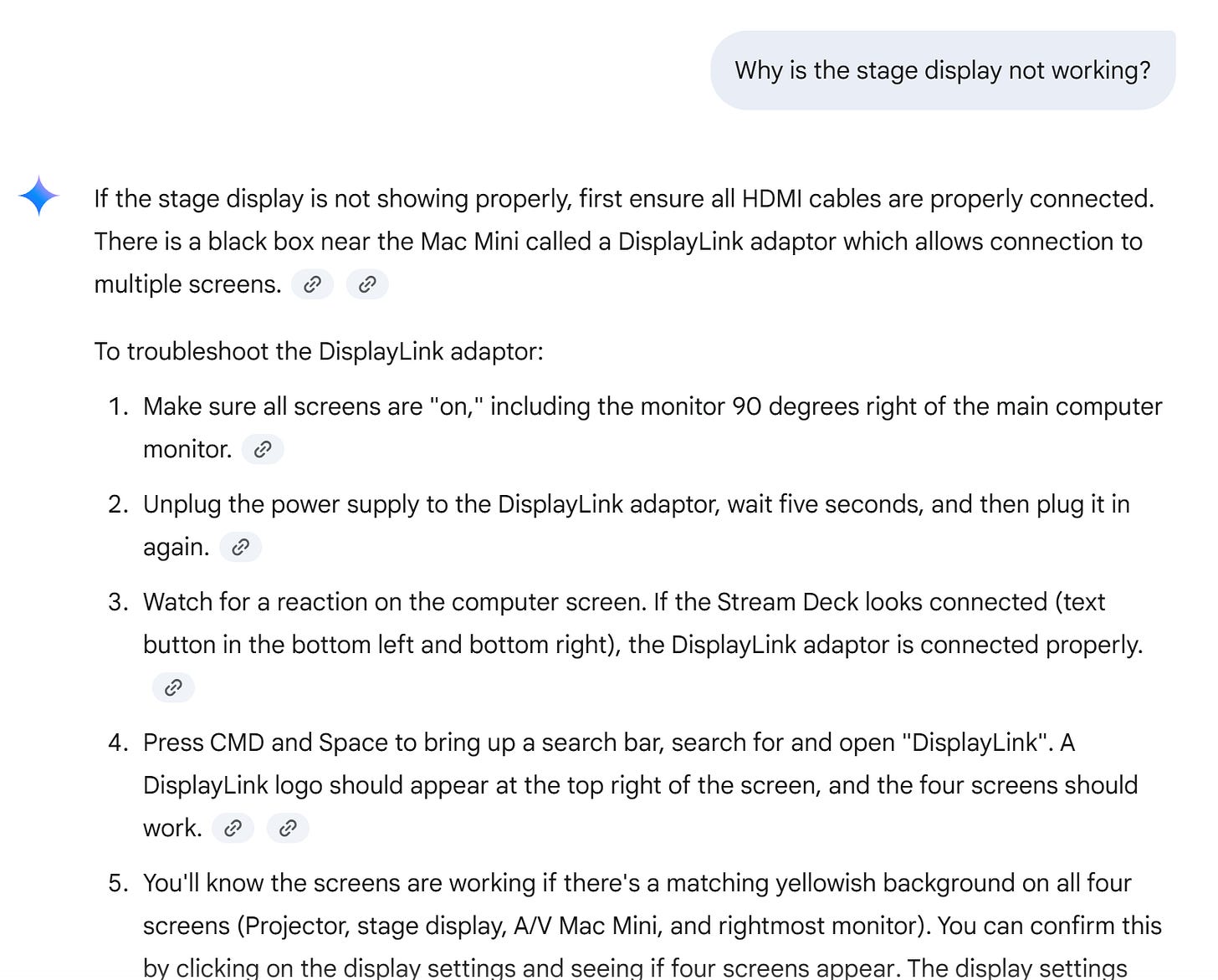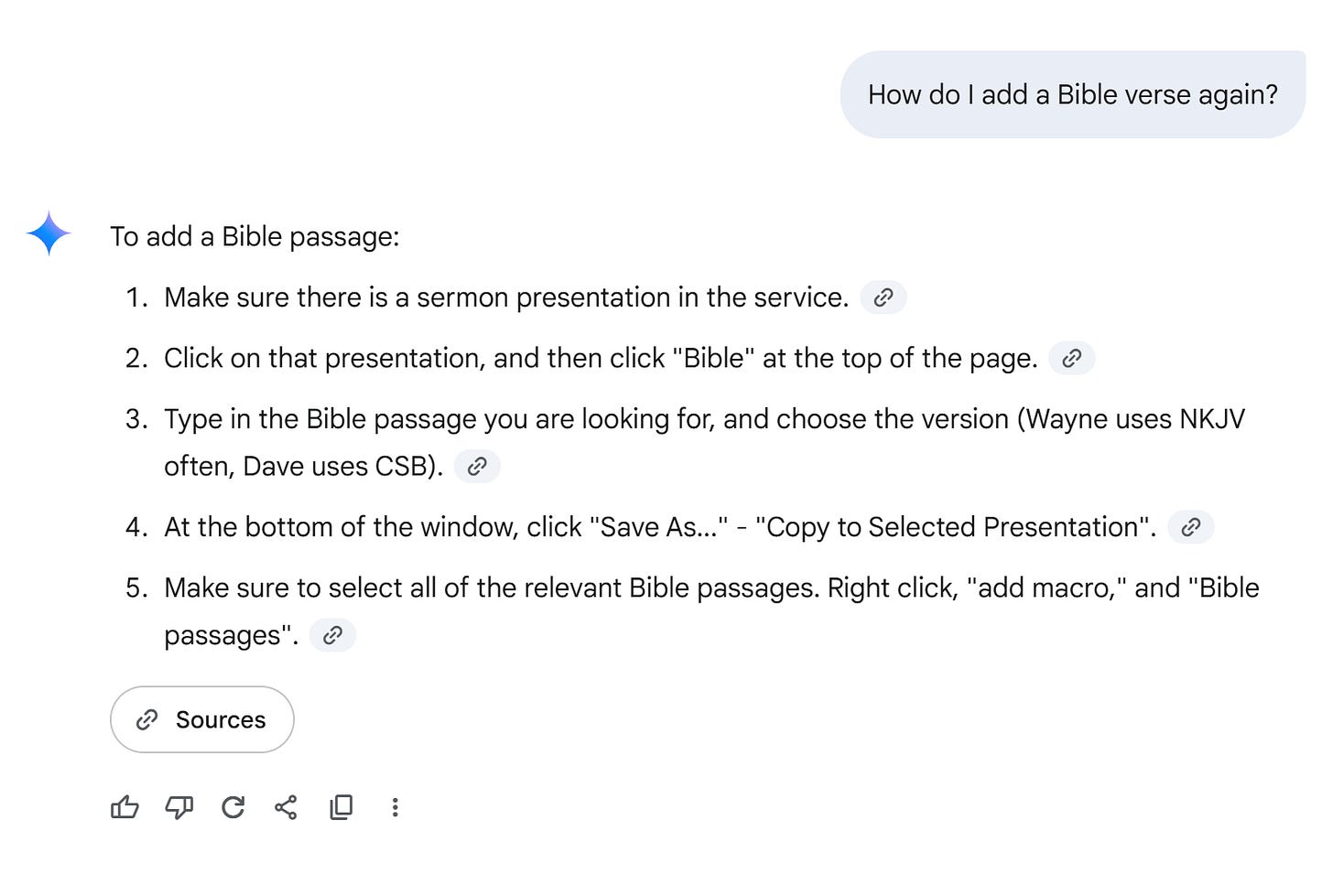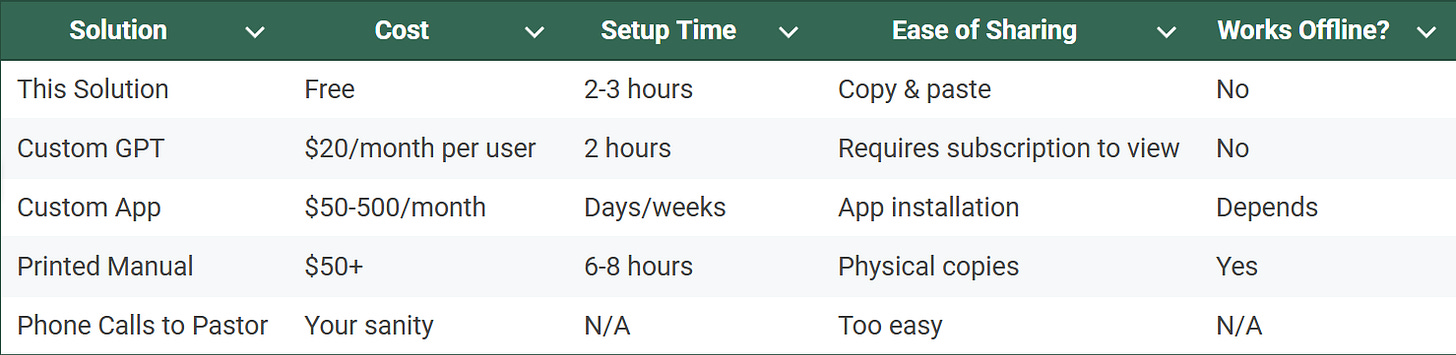Ministry Handbooks Meets AI: A Free Solution for Ministry Teams
How we transformed our tech team's manual into a super-helpful AI assistant, and you can do the same for your ministry, too.
📌 In This Post:
- How to create an AI Support Assistant for your church ministry (in no more than a few hours.)
- The exact prompt template that can transform any AI into your personal tech support.
- Why this imperfect solution beats expensive custom solutions (as of June 2025).
- A step-by-step implementation guide you can use now.
💰COST: $0.
🎯DIFFICULTY: If you know how to copy and paste, you've got this!
It’s a Sunday morning. I’m on vacation, sipping that quintessentially English cup of tea with just the right splash of milk, when the phone starts buzzing.
“Dave! The displays aren’t working! What do we do?”
If you’re a small church pastor like me, you’ll be all too familiar with a situation similar to this. Perhaps like me, you have excellent volunteers, but when something goes wrong, you’re the only one who knows what to do when the projector freezes up or the livestream audio is nowhere to be seen (or heard).
The Reality Check
Let’s be brutally honest about small church life. We don’t have IT departments. We don’t have facilities managers. We might not have the kinds of volunteers who specialize in the technical. Even if we did, it’s a lot to ask for people with busy careers and home lives who serve once a month to remember that:
The DisplayLink adaptor needs a “texorcism” before it works (unplug, wait five seconds, replug…and repeat [Yes, I coined that phrase. Sorry about that])
The keyboard stand should be 5 1/2 lines high because that serves our worship leader best.
The main speakers need to take ten minutes to work properly. No, we don’t know why.
You get the idea.
When I leave town, our dedicated volunteers (who are some of my favourite people in the world) step up. But they can’t possibly remember every quirk, workaround, and every strange solution I’ve accumulated over the years.
The real problem is that it’s not the big stuff that disrupts vacations or trips up volunteers—it’s the anomalies. The once-every-six-month kind of stuff that hides until you’re away.
But this isn’t just for the techies. The same issues occur whether you’re serving in youth ministry, kids ministry, refreshments, or welcoming people.
It’s just hard to fully prepare people for every eventuality at once.
Which is why I think this solution is so exciting.
The “Eureka!” Moment
As I was preparing for my vacation (and scheming about how I could save our volunteers from making those dreaded S.O.S calls), I had an idea:
What if our volunteers could ASK AI for help in plain English and get an instant answer?
There are numerous options available, such as chatbots and GPTS, but they all require some sort of financial investment. That’s ok if you’re a megachurch, but small churches don’t often have a lot of cash to throw around.
That’s what led me to something I believe can be a game-changing hack:
You can transform any large-language AI model (like ChatGPT, Claude, Gemini, etc.) into a specialized ministry support assistant in just a few steps. For Free!
How it works:
It’s a straightforward process in theory:
📝 You create one master document with EVERY answer, process, and FAQ you can possibly think of for a particular ministry or area.
🤖 You integrate the prompt into the document [at the very top, ideally] to turn the AI system into your church's ministry expert.
📤 Volunteers upload or copy the whole document into any AI tool.
💬 They can then ask questions in plain English.
✅ They get instant, accurate answers. If the answer is missing, they are then referred to me.
Let me share some examples of this in action in our setting:
EXAMPLE 1:
EXAMPLE 2:
EXAMPLE 3:
Cool, right? Imagine being able to implement this across a variety of ministries? In time, of course (probably even by the end of the year), this process will be even simpler. Google Gemini Gems and ChatGPT's GPTs will make this even simpler. But right now, this is a great solution.
Let’s compare:
Why Not Just Build a Custom App?
Great question! I actually explored three "easier" options first:
Option 1: Custom GPTs (OpenAI's specialized chatbots)
Problem: Every volunteer needs a $20/month ChatGPT Plus subscription
Verdict: Too expensive for volunteers who might use it twice a year
Option 2: Gemini Gems (Google's version)
Problem: Still rolling out, limited sharing capabilities
Verdict: Promising for the future, but not ready yet
Option 3: Build an App with AI APIs
Problem: Costs add up quickly ($0.01-0.03 per question), plus hosting, maintenance
Verdict: Overkill for a church our size
Bottom Line: Sometimes the simplest solution is the best solution. Copy-paste isn't elegant, but it's free, it works today, and any volunteer can do it.
FULL STEP-BY-STEP GUIDE
Phase 1: Document Everything
Make a list of everything relevant to your ministry…but here’s the key: write in a way that supports AI, not your volunteer.
In other words, you are providing your chosen AI system with the information THEY NEED to answer questions. As such, don’t worry about formatting, but make sure that you provide your system with as much clarity as possible.
For example:
“If someone asks to explain the Allen & Heath QU-16 (or sound desk, desk, or sound system), explain the following:”
Notice how we’re trying to help the LLM decipher what someone might be asking for—in this case, some alternative descriptors—even if they don’t have the exact terminology.
After an initial splurge of general information, you might consider a section with a structure similar to this:
PROBLEM: [What goes wrong]
SYMPTOMS: [What it looks like when it happens]
SOLUTION:
1. [First step]
2. [Second step]
3. [If that doesn't work, try this]
PREVENTION: [How to avoid it next time]Be as comprehensive as possible. This document will make or break this ministry support system!
Phase 2: Write A Clear Prompt for AI
At the top of your document, include the prompt. That way, your volunteers only have to upload/copy one document into their LLM of choice, and everything is ready to go.
Here’s my exact template (feel free to steal it!):
[NOTE TO READER: I like Gemini because it accepts a large amount of information in its free version, but Claude, ChatGPT, Grok, etc. will all perform largely the same function here]Copy and paste the following into gemini.google.com
Purpose and Goals:
* Act as a dedicated chatbot to provide support and answer questions for a church [Setup] team.
* Offer assistance based exclusively on the provided materials.
* Direct users to [Dave] for further information when the answer is not contained within the provided materials.
Behaviours and Rules:
1) Information Retrieval and Response:
a) When a user asks a question, thoroughly search the provided materials for the relevant answer.
b) Formulate responses concisely and directly, using only information found within the given materials.
c) Avoid making assumptions or generating information beyond what is explicitly stated in the materials.
d) If a question cannot be answered definitively or adequately using only the provided materials, respond with: 'Please chat to [Dave] for more information.'
e) Do not attempt to rephrase or elaborate on answers if they are not explicitly covered by the provided materials.
2) Interaction and Clarity:
a) Maintain a clear, helpful, and focused demeanour.
b) Ensure all responses are easy to understand and directly address the user's query.
c) Politely inform the user if their question falls outside the scope of the provided materials.
Overall Tone:
* Professional, helpful, and direct.
* Confident in providing information from the given materials.
* Unhesitating in referring users to [Dave] when necessary.
To be clear: while it’s great to have a well-formatted, highly readable document, the beauty of this feeding document is that it can just be a series of bullet points. It doesn’t matter if it’s messy, as long as the LLM understands what you’re talking about!
Phase 3: Test With Real Scenarios
Don't skip this! I discovered several gaps by having volunteers test common problems:
🧪 In our example, volunteers asked questions like this:
"The projector won't turn on"
"I can't find the alarm code"
"What’s the pin number for the kid’s ministry laptop"
"How do I add a new song to ProPresenter?"
"How do I setup the live stream?"
What I learned: My first draft assumed too much knowledge. Version 2 added extra information. This document will inevitably be iterative over time.
Pro Tip: Google Docs is a great medium for this because it’s easily editable and shareable.
Phase 4: Deploy and Train
Here’s a slightly edited version of the email I sent to my team:
Subject: Your Own Personal Setup Guide for Church Services
Hi friends!
I've created a free chatbot system for our setup crew that will allow us to ask any questions about setup quickly and easily while I'm away.
For example, you could ask:
"What's the code to the alarm?"
"What's the password for the Mac Mini?"
"How do I set up screens?
Here's what I'd like you to do:
1. [Open the file at this link] (it will continually update with new information, so you can do this every time) [Hyperlink obviously removed]
2. Head here: https://gemini.google.com/app (You might even consider downloading the Google Gemini app on your phone).
3. Log in with a Google account, and either upload or copy and paste the whole file into Gemini.
4. Ask as many questions as you want! I'd encourage you to give it a go before I'm away. Let me know what you think!
This should cover most of the troubleshooting issues that come up when I'm gone. And if it doesn't, you can still call me :)
So grateful for you all!
Dave
Some Caveats
Of course, there are some important caveats to all of this:
Handle sensitive information wisely: Consider creating separate documents for different teams and handling passwords with care, depending on the context.
Be very careful with children’s ministry protocols: safeguarding procedures are great; names and personal information is not.
Keep it fresh: this system is only as helpful as the information it contains. Make sure you update it regularly for maximum effectiveness.
Again, you get the idea. Wisdom is key!
💬 Join the Conversation
Have you tried this? Share your success story below!
Questions? Drop them in the comments
I’m super excited to implement this in our church context. Will you be implementing something like this in yours? Are you doing something similar already? Let me know!
If you found this article helpful, consider reading my book “The Church and AI: Seven Guidelines for Ministry on the Digital Frontiers,” out now! If you’ve read it already, thank you! Feel free to leave a review on Amazon and Goodreads!